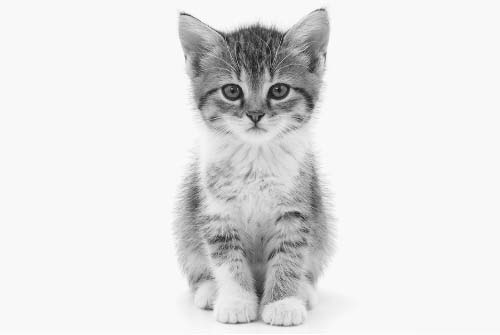Add products by adding codes
Do It Yourself - Replacing a Damaged Antenna in a 2.4Ghz Receiver
Sometimes it happens that the receiver located in the model, which had an accident on the next takeoff, is not able to receive the signal from the apparatus already at a distance of several tens of meters. The same effect can be achieved by translating the receiver from one model to another. The most common culprit is the antenna, which is a very sensitive component and is easily damaged. The following are discussed below:
- Antenna construction
- Examples of damage to antennas
- Antenna replacement requiring soldering
- U-joint antenna replacement.FL
- Plastic receiver housing - what to look for
Antenna construction
In most receivers, the role of the antenna is fulfilled by a coaxial cable with a hot wire exposed at the end (approx. 3.13cm for 2.4GHz frequency) - in the picture marked No. 1. Some designs also feature a brass counterweight shielded by heat shrink tubing. The rest of the wire in the screen (marked No. 2 in the photo) is used only to properly locate the antenna in the model, for example, in the event that the receiver is built inside the fuselage.
Note that it is not only the antenna broken off in its entirety that can reduce the range - if the insulation of the shielded cable is abraded or, in the extreme case, the shield is broken - the antenna will break off completely. The same effect can be caused by shortening (even by a few mm) the unshielded hot wire.

Examples of antenna damage
The following are shown in photographs of the places where damage to the antenna or antenna cable is most common. As mentioned earlier, not only a completely broken antenna can degrade the sensitivity of the receiver. Always check the condition of the antenna and antenna cable especially in the case of models landing "on the belly" and similar models, where it is easy to rub or other damage w caused by takeoff/landing.