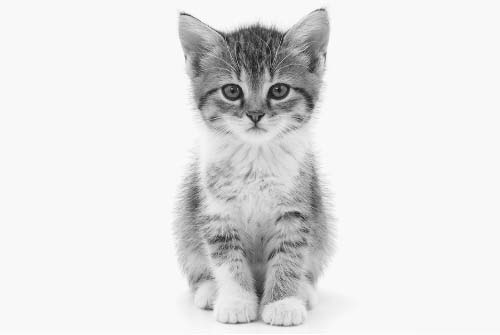Add products by adding codes
Controller, temperature regulator MH1210W - 90-250V - from - 50 to 110°C - thermostat
- Temperature controller of small dimensions with an easy-to-read LED display for use in many devices controlled by measuring the current temperature such as refrigerators, smokers, ovens, swimming pools, etc.
Controller, temperature controller MH1210W

Temperature controller of small dimensions with an easy-to-read LED display for use in many devices controlled based on the measurement of the current temperature such as refrigerators, smokers, ovens, swimming pools, etc. The device switches an electrical circuit on or off (relay connector). A great advantage is the wide measurement range: from -50 to 110 °C.
The thermostat has a control relay at its output, which, depending on the state of operation, opens or closes its contacts, thus controlling any operating circuit, which is roughly comparable to the operation of an ordinary ON/OFF switch.
Thermostat does not output voltage.
Technical data:
- temperature measurement range: from - 50 to 110°C
- measurement accuracy: ±0.3 °C for the range (- 50 °C - 110 °C)
- power supply: 90 - 250 V AC ±10 %, 50/60 Hz
- rated current: 10 A
- power consumption: < 3 W
- sensor: NTC 25 °C = 10 K
- load capacity of relay contacts: 10 A / 220 V AC
- measurement resolution: 0.1 °C
- control resolution: 0.1 °C
- storage and working temperature: from - 20 to 70 °C
- relay activation delay time: from 0 to 90 minutes
- front panel: length 75mm, width 35mm
- dimensions of the entire device: 75 x 35 x 85mm
- sensor cable length: 1 meter
- weight: approximately 93 g
- possibility to set the hysteresis in the range of 1 to 30 degrees
Programmable functions:
- SET - programming the set temperature
- SET + 3 seconds
- HC - heating/cooling
- D - hysteresis 0.1-30.0 ℃
- LS - low range -50 ℃
- HS - high range +110 ℃
- PU - delay 0-90 min
- CA - sensor correction -10 ~ +10 ℃
- AT - clock 0 ~ 999
- RST - reset settings
Instructions:
Press the S button for 3 seconds to enter the program menu coding mode, which displays the HC code. Press the △ or ▽ button to switch between HC-CP-LA-PU-CA parameters. To enter the code, press the S button, then the △ or ▽ button to change the desired value, then the SET button to save and exit. Control temperature setting: press the S button briefly (no more than 2 seconds) to display the factory default control temperature. Press the △ or ▽ button to change the value and save it automatically. (Press and hold the △ or ▽ button for 2 seconds to quickly change the value of the.)
Heating control:
When the temperature control method (HC code) is set to H, for example, the control temperature setpoint is 28°C and the temperature difference is 2°C. When ambient temperature value ≥ temperature setpoint (28°C), relay opens and closes output load; when ambient temperature value ≤ temperature setpoint (28°C) - return temperature (2°C) and "delay" is set. After the start time, the relay pulls up to start the output load; (if the delay function is not needed, the start delay (PU code) can be set to 0).
Cooling mode:
For example, when the temperature control method (HC code) is set to C, the control temperature setpoint is 28°C and the temperature difference is 2°C.
When the ambient temperature value ≤ the setpoint temperature value (28°C), the relay opens and closes the output load; when the ambient temperature value ≥ the setpoint temperature value (28°C) + the hysteresis temperature (2°C) and "delayed start" is set. After this time, the relay is energized and the output load is started: (It is recommended that the delayed start time be the default time to protect the compressor. If the delay is not required, the (PU) code is set to 0)
Note: If you change the parameters of the minimum lower limit of LA and the upper limit of HA, which are not control parameters, reduce the control temperature range.
Power button instructions:
1. Press and hold the power button for 5 seconds to turn off the device, briefly press the power button to start the device
2. In the temperature and mode setting interface, press the power button briefly to quickly save the settings and exit the setting interface.
Restoring factory settings: After pressing the "▲" button for 5 seconds, all user-set parameters will be restored to factory default values.
Parameter lock: Press ▼ button for 3 seconds to flash "0FF", indicating that the user has set a parameter lock. In the same way, the same operation, will cause the message "ON" to flash, indicating that the user has set the parameter lock to be released. (When a parameter is locked, the user can only view it and cannot modify it, but the control degree adjustment remains active).
Error Monitored:
If the sensor is short-circuited or the ambient temperature is detected above the upper limit of 120 degrees, flashing indicates that the HHH socket closes the output load. When the sensor is open or detects that the ambient temperature is below the lower limit of -40 degrees, the LLL LED flashes and the output load is turned off.

Included:
- mH1210W temperature controller,
- nTC temperature sensor,
- brief instructions in j. English