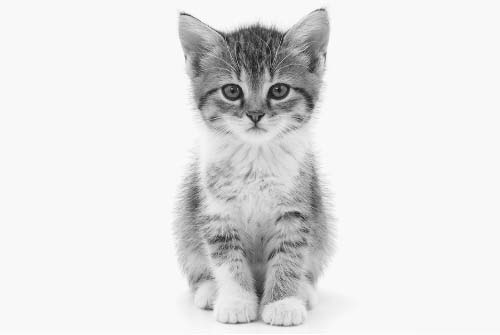Add products by adding codes
Controller, temperature regulator STC-1000 - 12V - 50 to 99°C - thermostat
- Temperature controller STC-1000 is a device operating on 12V voltage, used to control the temperature in the range of 50-99°C. It has a digital display for temperature settings and readings, and outputs for heating and cooling equipment.
Controller, temperature regulator STC-1000 - 12V - 50 to 99°C - thermostat

The STC-1000 temperature controller is an electronic device for controlling and regulating the temperature from 50 to 99°C.
It operates on 12V and can be used in many applications such as incubators, refrigerators and aquariums.
The unit has built-in outputs for connecting both heating and cooling devices, allowing automatic switching between heating and cooling modes as needed.
It has a digital display where you can read the current temperature and set the desired value.
With its compact design and easy installation, the STC-1000 controller is a popular choice among hobbyists and professionals.
Technical data :
- temperature measurement range: from - 50 to 99°C
- measurement accuracy: ±0.1 °C for the range (- 50 °C - 70 °C)
- power supply: 12V DC
- rated relay current: 10 A
- power consumption: < 3 W
- sensor: NTC
- Sensor diameter 4mm
- Measurement resolution: 0.1°C
- storage temperature -30°C - 75°C
- ambient temperature: from 0 to 60°C
- Permissible humidity: 20% - 85%
- front panel dimensions: 75 x 34.5 mm
- dimensions of the entire device: 75 x 34.5 x 85 mm
- sensor cable length: 1 meter
- weight: approximately 107 g
Product Features:
- Parameter check:
- During normal operation, press the ▲ button once. The set temperature will be displayed. Pressing the ▼ button once will display the set hysteresis.
- Parameter setting:
- During normal operation, hold down the "S" button for about 3 seconds. The temperature setting mode will start, and the display will show "F1", the SET LED will light up. Using the arrows, we move to the following setting items, which will be described in the following table. To carry out the change of the value of the desired setting, select the desired position, then holding the "S" button, change the setting value with the ▲ or ▼ button. After setting the set value, release the "S" button and press the power button once. This will save the set values and return to the current temperature display mode. If no operation is performed within 10 seconds after entering the setting mode, the device will automatically return to normal operation mode. If an error occurs during parameter recording (the display shows "Er"), the controller will return to normal operation within 3 seconds.
- Restore factory settings:
- If an error occurs, the display will show "Er". Pressing any button at this point will restore the default settings and return to normal operation.
Error descriptions:
Sensor Error:
The controller activates the sensor alarm when its circuit is open, or shorted. The controller stops working, and signals the error with an audible signal and the message "EE" on the display. To turn off the alarm, press any button. When the fault is cleared, the controller will go into normal operation mode.
Temperature outside the acceptable range:
When the temperature exceeds the permissible measurement values, the controller stops working and signals the error with an audible signal, and the message "HH" on the display. To stop the alarm, press any button. When the temperature is within the permissible measurement range, the controller will return to normal operation mode.

Included:
- Controller, temperature controller - 1 pc
- NTC temperature sensor - 1 pc
- Instructions in j. English