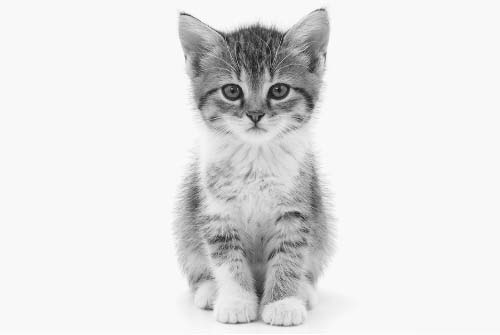5 Projektów Arduino DIY dla Początkujących
Poznaj nasz przewodnik po pięciu fascynujących projektach dla początkujących i zaawansowanych w Arduino. Od stacji pogodowych, przez automatyczne systemy podlewania roślin, alarmy przeciwkradzieżowe, interaktywne gry świetlne LED, po cyfrowe termometry – każdy projekt jest łatwy do wykonania i świetnie wprowadza w świat Arduino. Ten artykuł jest bogaty w praktyczne porady, krok po kroku prowadzi przez proces budowy, a także zawiera listy potrzebnych komponentów i kodów źródłowych. Idealny dla hobbystów, majsterkowiczów i miłośników elektroniki, nasz przewodnik po projektach Arduino jest doskonałym zasobem do nauki podstaw programowania i elektroniki.
Read more