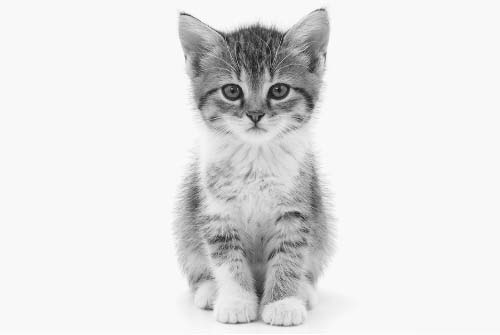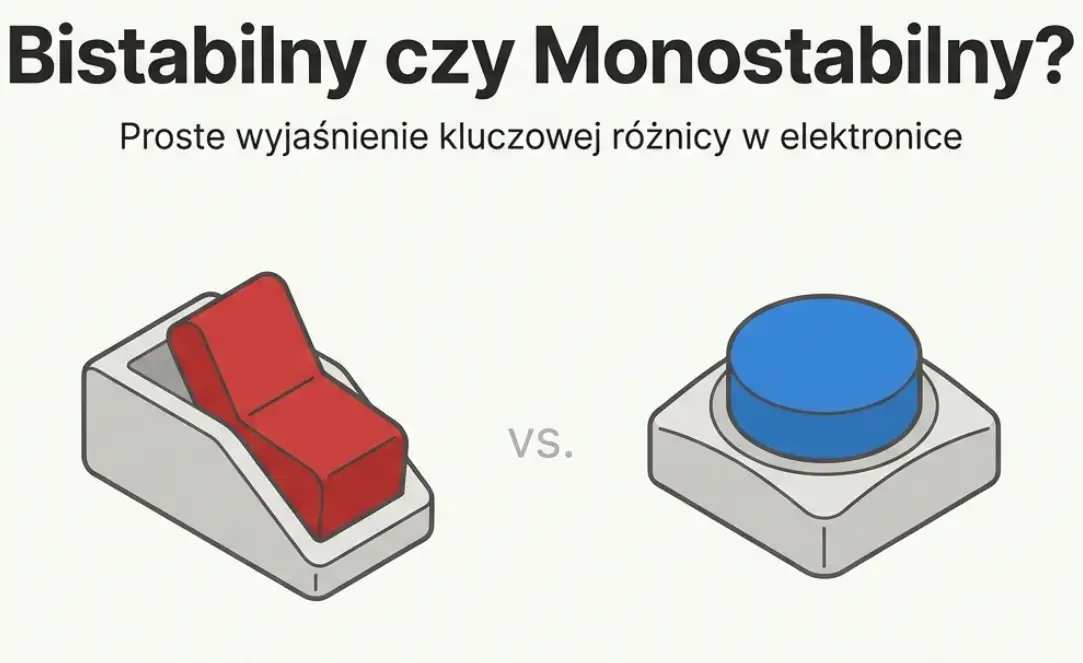
Add products by adding codes
Add a CSV file
Enter the product codes that you want to add to the cart in bulk (after a comma, with a space or from a new line).
Repeating the code many times will add this item as many times as it appears.
Temperature controller W3001 from -50 to 110C - 12V - Thermostat
Product code: 9702
- Temperature controller equipped with a 3-digit LED display showing all necessary information. Operation is very simple and is done with 2 buttons.
Temperature controller W3001 from -50 to 110C - 12V - Thermostat

Temperature controller equipped with a 3-digit LED display showing all necessary information.
- Operation is very simple and is done with 2 buttons. Just hold the up or down button for about 2 seconds to set the temperature range.
- After configuring the controller, the device displays the current temperature.
- It can operate in heating and cooling modes.
- A great advantage of this regulator is that it automatically remembers the set parameters when the power is disconnected.
The device can be used in central heating pumps, circulation pumps, heaters, heating mats, radiators, etc.
NOTE
The thermostat gives an output voltage equal to the value of the supply voltage.
Voltage will appear at the output when driven by the thermostat.
Technical data:
- Measurement Range: -50 ° C ~ 110 ° C
- Control Range: -50 ° C ~ 110 ° C
- Measurement accuracy: +/- 0.2 ° C
- Control Precision: +/- 0.1 ° C
- Input: NTC10K sensor L = 1 m waterproof probe
- Power: 120 W
- Input voltage: 12 V
- Current: Max 10A
- Dimensions: 60*45*30mm

User Manual:
To set the upper temperature range, hold down the up arrow, then use the "up", "down" arrows to set the desired temperature. After a while, the thermostat returns to the current temperature saving the setting. The lower range is set similarly by holding down the down arrow. After setting the range, it is advisable to reset the device by disconnecting the power supply for a few seconds.
Included
- W3001 temperature controller - 1pc,
- Measuring probe.
PROGRAMMING - MANUAL
1. Programming (T1 and T2)
What you set?
T1 - temperature at which the device turns on (START).
T2 - temperature at which device shuts down (STOP).
How to enter settings and save values?
Set T1: hold down the button ▲ about. 2 seconds (display flashes) and set the value with the ▲/▼ buttons. When the buttons are put away, the controller will save the setting by itself after approx. 2 seconds idle.
Set T2: hold down the button ▼ about. 2 seconds (display flashes) and set the value; memorization will happen the same way - after a while without pressing.
Setting suspicion: short squeeze ▲ or ▼ displays the memorized value of T1/T2.
Practical tips (to make it work stably):
Leave difference between T1 and T2 (e.g., 0.5-1.0 °C), so that the relay does not "click" every now and then.
Avoid setting T1 = T2 - lack of hysteresis causes very frequent switching.
The programming procedure is same 12 V and 230 V versions - only the power supply differs; remember that your model is 12 V DC.
2. Operating modes (heating and cooling)
The controller works in two simple logics:
HEAT mode (heating)
Condition: T1 .
Turns on receiver (such as a heater) when the temperature falls below T1.
Turns off, once the temperature will increase to T2.
Examples - heating:
Aquarium 25 °C: bill T1 = 24,0, T2 = 25,0.
- When it drops to 23,9 °C → activates heater.
- When it rises to 25,0 °C → shuts down heater.Incubator ~38 °C: bill T1 = 37,6, T2 = 38,2.
- Falling below 37,6 → heating ON.
- Growth to 38,2 → heating OFF.
COOLING mode
Condition: T1 > T2.
Turns on receiver (such as a fan) when the temperature achieves T1.
Turns off, once the temperature will drop to T2.
Examples - cooling:
Housing with fan: T1 = 40,0, T2 = 35,0.
- Growth to 40,0 °C → fan ON.
- Decline to 35,0 °C → fan OFF.Small "refrigerator"/cooling compartment: T1 = 7,0, T2 = 3,0.
- Growth to 7,0 °C → compressor/cooling ON.
- Decline to 3,0 °C → cooling OFF.
A quick summary of the logic
HEATING: set lower T1 threshold (start) and higher T2 threshold (stop) → turns on below T1, turns off at T2.
COOLING: set higher T1 threshold (start) and lower T2 threshold (stop) → turns on at T1, turns off at T2.
Download - W3001 temperature controller (12V)
Programming:
T1 (START) - The temperature at which the device will activates
→ set: hold ▲ 2 seconds, set the value ▲/▼, wait 2 seconds.T2 (STOP) - The temperature at which the device will shuts down
→ set: hold ▼ 2 seconds, set the value ▲/▼, wait 2 seconds.Short press ▲/▼ → suspect settings.
Modes of operation:
Heating (T1 - The device turns on when the temperature drops below T1, and shuts down at T2.
Cooling (T1 > T2) - The device turns on when the temperature rises to T1, and shuts down at T2.
Examples of settings:
| Application | T1 (START) | T2 (STOP) | Mode | Action |
|---|---|---|---|---|
| Aquarium 25°C | 24,0°C | 25,0°C | Heating | Heater turns on below 24.0°C, turns off at 25.0°C. |
| 38°C incubator | 37,6°C | 38,2°C | Heating | Heater turns on below 37.6°C, turns off at 38.2°C. |
| Housing with fan | 40,0°C | 35,0°C | Cooling | Fan turns on at 40.0°C, turns off when it drops to 35.0°C. |
| Mini-fridge | 7,0°C | 3,0°C | Cooling | Cooling turns on at 7.0°C, turns off at 3.0°C. |
Tips:
Leave a difference of 0.5-1.0°C between T1 and T2 → stable operation (no relay clicking).
Don't set T1 = T2.
Power supply: DC 12V (do not connect to 230V!).
Maks. relay load: approx. 10A.
Write your opinion
Brand
Entity responsible for this product in the EU
JH Global Trading (HK) Co., LimitedMore
ProducerJH Global Trading (HK) Co., LimitedAddress:
Room G, Floor 10, Block A, Duhui Electronic Building, Huaqiang Road 10Postal Code: CN 518031City: ShenzhenCountry: ChinyPhone number: 86 075582557429E-mail: info@jh-electronica.com
Responsible entityABC-RC Firma LedaAddress:
Judy Tadeusza 9Postal Code: 34-122City: NidekCountry: PolskaPhone number: 333-003-080E-mail: pomoc@abc-rc.pl
Symbol
9702
Producer code
5904384778867
Status
New
Rodzaj
thermostat
Brand
unbranded
Furnace type
other
Manufacturer code
9702
Ask for this product
Guide
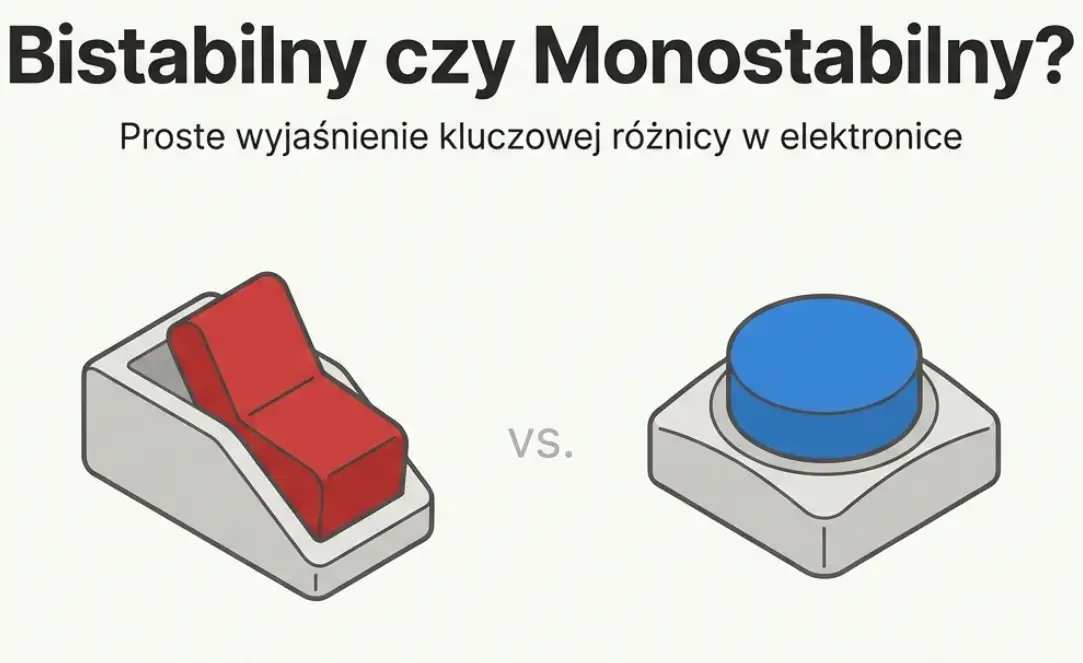
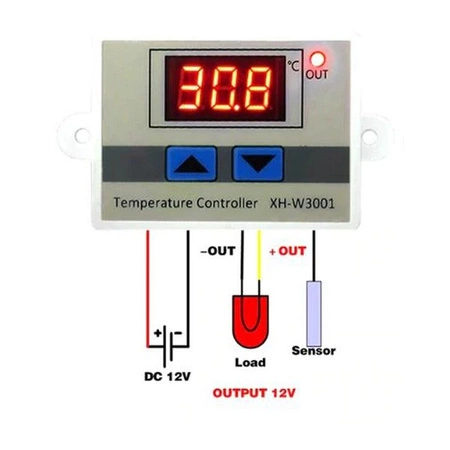
W3001 Programming Manual - W3001 Temperature Controller
How to program the W3001 temperature controller? Operating instructions and setting examples
W3001 temperature controller is one of the most popular, inexpensive and easy to use electronic thermostats. It is available in two power supply versions: 12V DC (for power supply from power supplies, batteries, etc.) and 230V AC (direct to mains). Thanks to its universal design, it can operate in both heating and cooling modes, controlling devices such as heaters, fans, circulating pumps, heating mats or even small refrigerators.
Read more