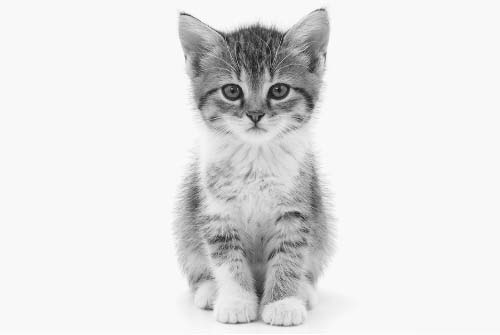Add products by adding codes
Zestaw startowy UNO R3 XXL-2 – rozszerzony Starter Kit kompatybilny z AVR
- Rozbudowany zestaw startowy kompatybilny z Arduino, zawierający aż 159 elementów – idealny dla początkujących i hobbystów. Zestaw zapakowany w praktyczne pudełko z przegródkami, ułatwiające organizację i przechowywanie.
Zestaw startowy UNO R3 XXL-2 – rozszerzony Starter Kit kompatybilny z Arduino

Rozbudowany zestaw edukacyjny UNO R3 Starter Kit XXL-2 to idealny wybór dla osób zaczynających przygodę z elektroniką i programowaniem. Zestaw zawiera aż 159 elementów, umożliwiających budowę dziesiątek praktycznych projektów opartych na platformie Arduino.
Zestaw jest kompatybilny z Arduino IDE, a wszystkie elementy zostały zapakowane w praktyczne pudełko z przegródkami, ułatwiające organizację i przechowywanie.
✅ Zastosowanie zestawu:
-
Nauka podstaw elektroniki i programowania mikrokontrolerów
-
Prototypowanie prostych i średniozaawansowanych projektów DIY
-
Rozwijanie umiejętności logicznego myślenia i pracy z kodem
-
Idealny do użytku domowego, edukacyjnego i hobbystycznego
🔧 Co znajdziesz w zestawie (159 elementów):
-
Płytka UNO R3 (klon) – 1 szt.
-
Moduł joysticka – 1 szt.
-
Sterownik silnika krokowego – 1 szt.
-
Moduł dźwięku – 1 szt.
-
Serwomechanizm SG90 9g – 1 szt.
-
Diody LED: 10× czerwone, 10× zielone, 10× niebieskie – 30 szt.
-
Przewód USB – 1 szt.
-
Silnik krokowy 28BYJ – 1 szt.
-
Pilot IR + odbiornik SV1838 – 1 + 1 szt.
-
Buzzer aktywny + pasywny – po 1 szt.
-
Rezystory: 10× 10KΩ, 10× 1KΩ, 10× 220Ω, 10× 330Ω
-
Wyświetlacz LCD 2x16 + konwerter I2C – 1 szt.
-
Moduł zegara czasu rzeczywistego (RTC) – 1 szt.
-
Przekaźnik 1 kanałowy – 1 szt.
-
Potencjometr 10K – 1 szt.
-
Czujniki:
-
2× przechyłu SW-520D
-
1× ognia
-
1× poziomu wody
-
1× temperatury LM35
-
1× wilgotności DHT11
-
3× fotorezystory
-
-
Płytka stykowa 830 pól – 1 szt.
-
Moduł RFID + karta + brelok – 1 szt.
-
Zworki połączeniowe M-M – 60 szt.
-
Zworki żeńsko–męskie – 10 szt.
-
4-cyfrowy wyświetlacz 7-segmentowy – 1 szt.
-
1-cyfrowy wyświetlacz 7-segmentowy – 1 szt.
-
Przyciski – microswitche – 5 szt.
-
74HC595 – rejestr przesuwny – 1 szt.
-
Dioda LED RGB – 1 szt.
-
Przewód zasilający DC (do baterii 9V) – 1 szt.
-
Goldpiny 1x40 – 1 pasek
⚙️ Specyfikacja płytki UNO R3 (klon):
-
Mikrokontroler: ATmega328
-
Napięcie pracy: 5V
-
Zasilanie zewnętrzne: 7–12V (gniazdo DC lub piny POWER)
-
Częstotliwość zegara: 16 MHz
-
Pamięć Flash: 32 KB (z czego 5 KB zajmuje bootloader)
-
SRAM: 2 KB
-
EEPROM: 1 KB
-
Wejścia/wyjścia cyfrowe (I/O): 14 (w tym 6 PWM)
-
Wejścia analogowe: 6
-
Interfejsy: UART, SPI, I2C
-
Złącze USB: CH340
-
Złącze ISP i przycisk RESET
-
Wymiary: 75 × 54 × 15 mm
-
Rozstaw pinów: 2.54 mm – pasuje do płytek stykowych
-
Kompatybilność: pełna z Arduino Uno Rev3 oraz większością shieldów
Hello. Our system is equipped with an option to inform about product availability. It is located under the price, the blue button with the words "Notify availability" you enter your e-mail address to which will come a message as soon as the product appears in the store.
Guide


Gdy brak nam mocy, czyli tranzystory i przekaźniki

Podstawy podstaw, czyli co to jest Arduino i z czym to się je

Wychodzimy poza płytkę, czyli pierwsze peryferia i jak je podłączyć
W poprzednim artykule nauczyliśmy się budowy samej płytki, poruszania się po środowisku i wgraliśmy na Arduino pierwszy program. Dzisiaj przejdziemy do części trochę bardziej zaawansowanej, czyli do pisania programów i podłączenia zewnętrznych elementów. Dzięki wiedzy z tej części będziemy potrafili podłączyć podstawowe zewnętrzne elementy elektroniczne oraz sterować nimi.

Uspołeczniamy Arduino, czyli o czujnikach i komunikacji słów kilka

Mniejsze rozmiary i niższe koszta czyli alternatywy dla płytek Arduino
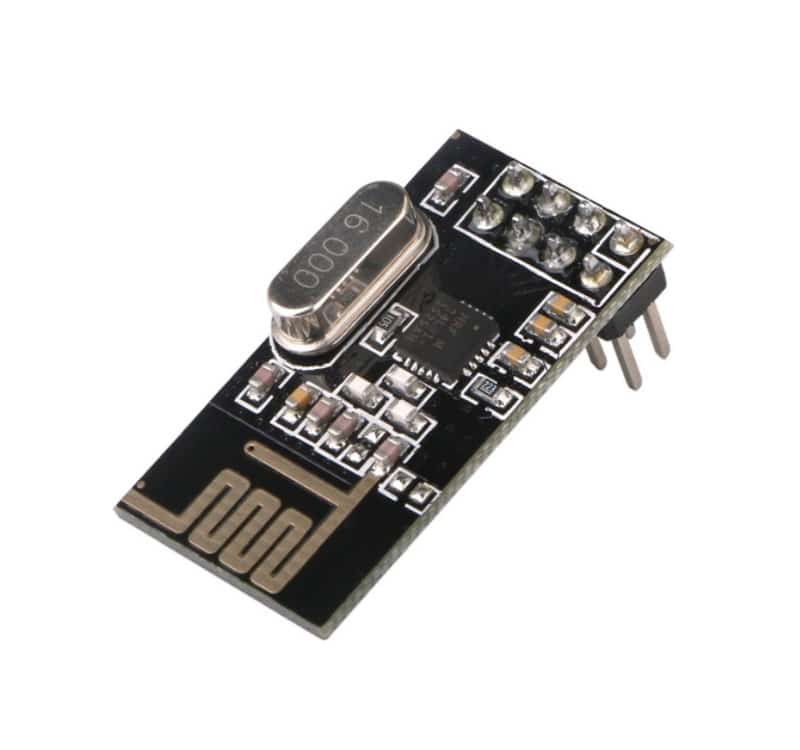
Związek na odległość, czyli komunikacja bezprzewodowa w Arduino

Kurs Arduino lekcja nr. 2

Podstawy podstaw, czyli co to jest Arduino i z czym to się je.

STM32F103 w środowisku Arduino IDE
Witam wszystkich zainteresowanych programowaniem procesorów STM w środowisku Arduino IDE. Zapytacie pewnie dlaczego STM skoro Jest Arduino Uno / MEGA? Otóż mikrokontrolery te są 8 bit-owe co wpływa na całość wykonywanego programu, a więc przy większych projektach ich prędkość i moc obliczeniowa może być niewystarczająca.