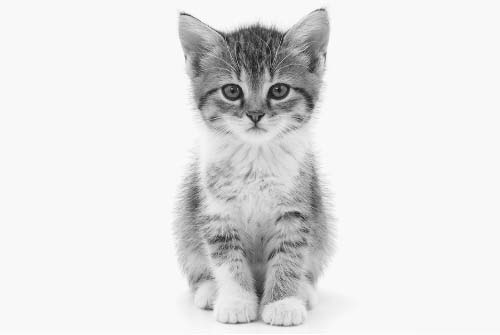Add products by adding codes
170 field contact board - SYB-170 - white - Arduino prototype builder
- 170 field contact board - SYB-170 - red
- **Create Arduino prototypes** without soldering with red 170 field contact board. **Easy installation** thanks to adhesive tape and locks that connect the tiles. Ideal for quick testing of ideas at school, work and
Prototype 170 field contact board - SYB-170 - for Arduino testing

Mini contact board (Breadboard SYB-170) - prototyping board allows you to quickly create small projects on a so-called spider without soldering.
Circuits are built by plugging components into the appropriate holes on the board.
The tile has double-sided tape on the underside, so you can stick it on. In turn, two holes allow it to be bolted to the ground. Each side is equipped with a lock, so you can connect the tiles together to form larger ones.
Product features
- Forget about the long process of making modules - now without soldering, designing and etching boards you can assemble any prototype device in minutes.
- Quickly check if your idea will work, instantly assemble the circuit on prototype boards - just connect on the so-called "spider
- Want to make some electronic circuitry quickly - for school, work, play, assemble it on a contact board
- The boards have a standard 2.54mm raster - they fit virtually all electronic devices (integrated circuits, passive components, plugs, etc.)
- Adhesive tape on the bottom of the tile allows the module to be permanently fixed to the substrate
- Connecting wires and jumpers and other accessories can be purchased for the boards
Example design on the board

Technical data
- Dimensions: 47x35mm
- Number of contacts: 170 fields
- Maximum voltage 300V
- Maximum current 5A
- Color: white

Additional materials
Starting to play with Arduino - Elektro Maras - Youtube channel
Did you know that...
In our store you will also find tiles of other sizes and construction? Check out the category contact plates.
Included
- 170 field contact board - SYB-170 - white - Arduino prototype build - 1 pc.
Guide


Wychodzimy poza płytkę, czyli pierwsze peryferia i jak je podłączyć
W poprzednim artykule nauczyliśmy się budowy samej płytki, poruszania się po środowisku i wgraliśmy na Arduino pierwszy program. Dzisiaj przejdziemy do części trochę bardziej zaawansowanej, czyli do pisania programów i podłączenia zewnętrznych elementów. Dzięki wiedzy z tej części będziemy potrafili podłączyć podstawowe zewnętrzne elementy elektroniczne oraz sterować nimi.

Uspołeczniamy Arduino, czyli o czujnikach i komunikacji słów kilka

Fundamentals of electronics and arduino - Practical course - #1

Lampka dla ukochanej osoby sterowana pilotem na Arduino.

Licznik w mikrokontrolerze